If you are into Java development, you must know the importance of open-source Java tools.
These tools are a great way to bring up your knowledge in a professional environment. For example, it allows you to move from the beginner level to being an expert.
The development community has been growing since its beginning in 1999, and there’s no doubt in my mind that it will continue to grow as more developers can contribute their efforts!
Java is one of the most popular programming languages in the world, and a large number of developing open-source tools are available to help you create useful applications.
However, if you’re getting started with Java and would like to learn more about creating new software, you may find it difficult to get started.
No worries, We have listed ten open-source Java tools that will make you a more efficient developer.
#1- JUnit:

JUnit is a popular open-source Java tool used by developers for unit testing. This tool helps developers to test individual units of code to ensure that they are working correctly.
It integrates with all the popular Java IDEs, as well as Maven, Gradle, Ant, and Jenkins. JUnit helps you write and run repeatable, automated tests.
JUnit promotes the idea of “first testing than coding”, which prioritises setting up the test data for a piece of code that is first tested and then implemented. As a result, the programmer is more productive and the program code is more stable, which reduces the stress on the programmer and the time that is spent on debugging.
JUnit is easy to use and provides a lot of features, making it a great tool for Java developers.
Features:
- Enables writing codes faster, which increases quality.
- Provides test runners for running tests.
- Provides support for the languages like Java, React, Go, Python, and Node.js.
- Allow you to write codes faster, which increases quality.
- Easily integrates with Eclipse, NetBeans, Mockito, etc.
- Displays test progress in a bar that remains green if the test runs smoothly, and turns red when it fails.
Benefits:
- It’s simple and takes less time.
- Test results don’t need to be manually sorted.
- Seamlessly integrates with most of software programs.
- Increase the productivity and stability of the code.
#2-Maven:

Maven is a project management tool that helps developers manage dependencies and projects. It can be used to build, test, and deploy Java applications. A maven is an open-source tool, which means it is free to use.
Since Maven uses a standard directory layout and a default build lifecycle, the development team can automate the build infrastructure almost immediately. When working with multiple development teams, Maven can quickly set up the way to work according to standards.
When it comes to creating reports, documentation, releases, and testing automation setups, Maven simplifies the task of developers.
Features:
- It has a simple project setup that follows the best practices.
- It can build any number of projects into predefined output types such as jar, war, and metadata.
- Maven has better error and integrity reporting. There is a link to the Maven wiki page where you can find the full description of the error.
- Provides support for the languages like Java, C, C++, Perl, Tcl and Python.
- Easily integrates with Eclipse IDE and JetBrains.
- Allows easy writing of plugins using Java.
- You can build parallel schedule modules based on an analysis of the project dependency graph.
Benefits:
- Makes the process of building a project easier.
- Enhance the performance of the project.
- Helps developers to manage all the processes like Builds, Documentation, Dependencies, SCMs, Distribution, etc.
- Makes it very easy to locate information about a project.
#3- NetBeans:

Next comes to our list is NetBeans. It’s a free, open-source IDE.
NetBeans is one of the best open-source Java developer tools which allows to development of mobile and web applications. This tool is even known for its powerful and flexible IDE that can be used for a wide range of Java development tasks.
Overall, NetBeans is an excellent choice for Java development and is worth considering if you are looking for a new Java IDE.
Features:
- Offers complete support for the latest Java technologies.
- It has a Simple and Efficient Project Management Process.
- Helps to write bug-free code.
- Provides support for the languages like Java, JavaScript, HTML, and PHP.
- Integrates easily with databases and source code management systems.
- Have a rapid user Interface Development.
Benefits:
- Easy-to-Use
- Help in building reliable and flexible Java SE, JavaFX, and Java EE apps.
- Offers readymade script templates.
- Its static analysis tools let developers save expenses gained from buggy code.
#4-Jenkins:

How can we forget to include Jenkins in our open-source java tools list?
Jenkins is a popular open-source Java tool that helps developers automate the process of building, testing and deploying software. Jenkins is easy to use and can be configured to work with most continuous integration and continuous delivery (CI/CD) pipelines.
Jenkins has a wide range of plugins that allow it to integrate with almost any tool or system. This makes it very versatile and flexible. It can be used to build, test and deploy a variety of software projects written in any programming language.
Jenkins is an excellent tool for developers who want to automate their software development process. It is easy to use and configure, and it has a wide range of plugins that make it very versatile.
Features:
- An open-source resource backed by heavy community support.
- In terms of error checks and a built-in help function, Jenkins’ web interface is easy to use.
- The Update Center contains plenty of plugins that integrate with CI and CD tools.
Benefits:
- It’s a fully open-source and free-to-use tool.
- Several popular cloud platforms, including Google Cloud, Digital Ocean and Amazon EC2, can be easily integrated with Jenkins.
- As it is built with Java, it is portable to all major platforms.
- It has more than thousands of plugins that make the work easier.
#5- Spring:
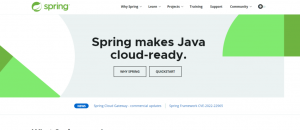
Spring is one of the popular Java frameworks. It is a lightweight framework that makes it easy to create web applications and services. Spring also provides a great deal of flexibility, allowing developers to create applications that are tailored to their specific needs.
One of the best things about Spring is that it is very well-documented. The project’s website provides detailed information about how to use the tool and its various features. There is also a large community of developers who are always willing to help out if you have any questions.
Features:
- Handles transaction management of an application without affecting its code.
- Helps the users in handling errors easily and effectively.
- Allows building Web applications based on MVC architecture.
- Enable developers to use persistence APIs, such as JDBC and Hibernate, for storing persistence data in the database.
Benefits:
- Offers flexible libraries to help developers.
- It’s a portable framework.
- Offers frequent updates to make our data more secure.
#6- Gradle:

Gradle is an open-source build automation tool that is designed to help developers automate the process of building software. Gradle is written in Java and can be used to build software for any platform, including Windows, Linux, and macOS.
Gradle is a powerful tool that can be used to automate a wide variety of tasks, such as compiling code, running tests, packaging software, and deploying software. Gradle also provides a rich plugin system that allows developers to extend its functionality.
Features:
- Quickly completes the task by using the output of the previous execution.
- Provide support for Ant build projects and Maven repositories.
- Can easily extend the Gradle to provide our task types or build models.
- Provides support for the languages like Python, C++, Java and Python Languages.
- Integrates easily with Slack, Bamboo, GitLab, TeamCity, CircleCI, Jenkins, GitHub and TravisCI.
- Can adapt to any structure easily.
Benefits:
- Gives an enhanced user experience.
- In terms of performance, it is faster.
#7- SpotBugs:

SpotBugs is a static code analysis tool that looks for bugs in Java programs. It uses static code analysis to find bugs.
It’s open-source and free to use. SpotBugs can find bugs that other static code analysis tools cannot find. You just need to give it the path to your Java project, which will scan all the files in the project for bugs.
Features:
- It’s an extensible feature which means new detectors can be added through plugins.
Benefits:
- Is easy to use and can effectively find bugs in Java programs.
#8- Spark:

Spark is an open-source Java tool that helps developers create web applications quickly and easily. It offers a simple, yet powerful, set of tools that make it easy to create stunning web applications.
Spark is easy to use and provides a wide range of features that make it ideal for developing applications.
Features:
- It allows for writing scalable applications in Java, Scala and Python.
- Offers support for sophisticated analytics.
- Designed to handle real-time data streaming.
Benefits
- Ease of Use.
- Supports many languages for code writing such as Python, Java, Scala, etc.
- Has a massive Open-source community.
#9- Tomcat:

Apache Tomcat is a widely used open-source web server for Java code. Tomcat is very fast and lightweight, making it a good choice for large-scale web applications.
Tomcat is easy to set up and configure. It can be deployed on a wide variety of platforms, such as Windows, Linux, and Mac OS X. There are many resources available to help developers get started with Tomcat.
Features:
- A nonce is used to prevent cross-site request forgery (CSRF).
- Aliases are used to store static content outside of war files.
- Detects and prevents memory leaks.
Benefits:
- It’s open source.
- It offers high flexibility due to its in-built customization options.
- Provides a high level of security.
#10- Android Studio:

Our list of Open-Source Java tools will look incomplete without including Android Studio.
Android Studio is a popular open-source Java development tool for Android developers. It is based on the IntelliJ IDEA platform and offers a wide range of features, including a powerful code editor, code analysis tools, a built-in emulator, and support for various Android SDKs.
Although Google has now replaced Java with Kotlin as their preferred language for Android apps, it’s still used for several mobile apps.
Features:
- It has a Visual Layout editor that helps to build the layout quickly by adding different attributes.
- Provides you with an intelligent and quick code editor.
- Enable to give real-time experience with IoT-based project development.
- Can easily integrate with Maven.
Benefits:
- Have a powerful static analysis tool and framework.
- Provides a visual drag and drops editor tool for working with XML files.
- Offers different testing tools and frameworks to test apps by using functional UI testing tools.
Conclusion:
Java is still a heavily used programming language and its popularity doesn’t seem to be showing signs of slowing down anytime soon.
Whether you are a Java developer or a beginner, above are those tools you must be familiar with. They open an opportunity to explore as many features as you wish and incorporate them into your software development.
On top of that these tools are also freely available on the Internet.
As a software development company, we are hiring candidates for Java development. If you are looking for an opportunity to showcase your skill, then kindly visit the careers page.

