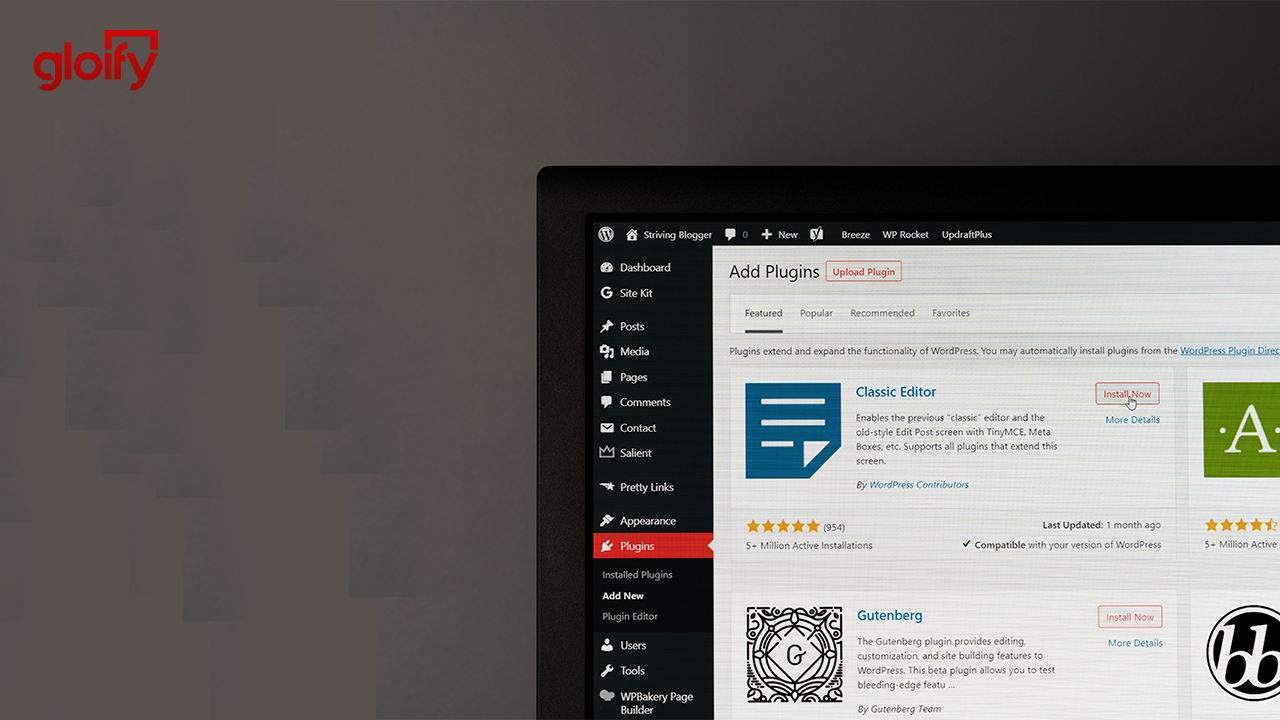Plugins are probably the best part of WordPress, which help to build a dynamic website without any coding knowledge.
A plugin is a software application that prepends new features and functionality to a WordPress website.
Plugins are the same as apps on our smartphones. Like our mobile apps give us additional features similarly, plugins provide extra features to a WordPress website.
If we talk about plugins, there are around 55,000 plugins, and even new plugins are introduced regularly.
Sometimes it becomes backbreaking for beginners to choose a perfect plugin based on its functionality. For example, there are plenty of SEO plugins providing similar functionality. But it becomes tough to select the top amongst the best.
Not only for starters, it even becomes difficult for experienced WordPress developers. Every month, a new plugin gets introduced to the WordPress space with some advanced features. In such cases, it becomes confusing for a professional to install.
No worries, in this blog, we have listed ten Essential WordPress Plugins that you must include on the list of your installed plugins.
If you are building a website on WordPress or planning to grow your career in WordPress development, this blog will be helpful.
Let us begin with the plugins required from scratch on a website.
#1-Elementor:

A popular plugin for page builders with more than 5 million active installations, Elementor will be at the top of our Essential WordPress Plugins list.
Elementor is the ultimate and easiest website builder. Anyone without any coding knowledge can quickly build a dynamic website with its drag-and-drop features.
It is a visual builder that enables you to add and adjust designs of your own that may not be part of your installed WordPress theme. Additionally, it offers several options for design and pre-built content widgets like sliders, buttons, pricing tables and more.
Key Features:
- Elementor Library: More than 200 full website templates are available to build an entire website.
- Popup Builder: Using Elementor drag-and-drop editor, you can build several pop-ups like notification bars, slide-ins, and others that can boost user experience.
- WooCommerce Builder: If you have a Woocommerce website, you can integrate it with Elementor to design your website.
Pricing:
The plugin is available for free. But there are some pro features for which you need to unlock the premium version.
- Essential Plan: 49$/Year ( For 1 Website)
- Expert Plan: 199$/Year ( For 25 Websites)
- Studio Plan: 499$/Year (For 100 Websites)
- Agency Plan: 999$/Year (For 1000 Websites)
#2-WP Forms:

Perhaps every website needs a contact form. It is the easiest way to get in touch with your visitors. As per my concern, WPForm will be at the top of the multiple plugins available for creating forms.
Its drag-and-drop features enable you to create a user-friendly form. Multiple standards and fancy fields are available, like name, email, phone, address, etc.
WPForms integrates with popular marketing add-ons like HubSpot, Drip, and Mailchimp, making the campaign easy. Apart from that, It even integrates with payment platforms like Strip and Square which will allow you to accept payments.
Features:
- CAPTCHA: Anti-spamming features are available.
- Templates: Several templates are available that you can use as per your requirements.
Pricing:
WPForms Lite is free and includes several features that are enough for a personal website. If you want more features, you need to unlock WPForms Pro. That will cost you 39$/ Year for the basic plan.
#3-WP Rocket:
The speed of a website matters a lot in terms of user Perspective. It plays a crucial role in how users perceive a brand.
Sometimes users leave the website within a few seconds due to the annoying speed. Excluding that, it’s prime in terms of SEO, as it is one of the factors for page rank.
WP Rocket is one of the Essential WordPress Plugins. It’s a caching plugin that helps to improve website speed. By default, this plugin activates caching settings like page caching and gzip compression.
Apart, you can turn on additional features like minification, lazy loading, and DeferJS loading to boost your site speed.
Features:
- GZIP Compression: The size of the files decreases and enables visitors to get content quickly.
- Compatibility: It is compatible with most themes and plugins.
- eCommerce Optimization: It helps your eCommerce site to run fast and smoothly.
Pricing:
The only negative point of this WordPress Plugin is that it’s not available for free. We need to purchase a plan.
Single:49$/ Year(Supports 1 Website)
Plus:99$/ Year (Supports 3 Websites)
Infinite:249$/ Year (Supports unlimited Website)
#4-Redirection:
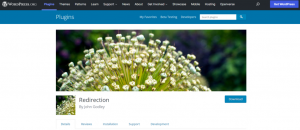
Probably you must know the importance of 301 redirects and 404 pages in terms of SEO and users’ perspective.
Redirection is a redirect manager and is one of the Essential WordPress Plugins. It enables you to set up custom 301 redirects on your website and keeps complete records. Apart from that, you can track the number of broken URLs on the website.
By using Redirection, you can minimize the page errors on your site and improve your site rank.
Features:
- 404 Errors: It gives a complete track of 404 errors occurring on the website.
- HTTP Headers: Add HTTP Headers to redirect the entire site to reduce redirect issues.
Pricing:
It’s the good part of this plugin. It is available for free.
#5-UpdraftPlus:

I hope you may be working hard in content research to publish a unique blog.
Don’t let your hard work go in vain for not having a backup.
We all know how essential backups and security are for a website. Whether you want to migrate your website or else it gets hacked, the only thing which can help you is a single backup.
UpdraftPlus is one such Essential WordPress plugin that you need to install for website backup. It enables you to set up automatic backups and keep them in remote locations on Dropbox, Google Drive and more.
Features:
- Backup: Easily back up your data manually and automatically.
- Cloud Storage: Keep your backup files in cloud platforms like Rackspace Cloud, Dropbox, etc.
Pricing:
It’s available for free but has premium versions as well. Pricing for UpdraftPlus Premium starts from 70$/Year (for two websites).
#6-Sucuri:

When it comes to WordPress websites, Security is a matter of concern. Because of vulnerable plugins and themes, WordPress sites get easily hacked.
Usually, the themes and plugins you may be using may not be at the expert level or may ask for updates that may not be updated on time. It makes it easy for bots and hackers to attack.
Sucuri is one such WordPress security plugin that protects your website. It’s a web application firewall that monitors and protects your website from every type of attack, like malware threats, XSS attacks, content spamming attacks, etc. Additionally, it adds a CDN layer automatically, which boosts the site speed.
Features:
- Website Malware: It removes malicious code from the website’s file system and database.
- Future Attacks: It prevents the attack on your site by filtering malicious traffic.
Pricing:
This plugin is not available for free. The basic plan starts at 199$/Year (for a single site).
#7-Revive Social:

Did you know?
For a maximum number of websites, 30% of referral traffic comes from social media.
In the world of digitalization, for a brand social media presence is quite necessary. It’s one of the ways to stay ahead of your competitors. If you are not actively posting on social media, that means you are losing a huge number of potential traffic.
Another one of such Essential WordPress plugin on our list is Revive Social. It helps to drive traffic to your website through social media. The plugin makes it by listing out your old and recent posts and keeps them shared on various social media accounts automatically.
Key Features:
Social Share: It enables you to share your content with multiple social media accounts.
Hashtags: It automatically optimizes hashtags from the post’s assigned categories.
Pricing:
It is available in both free and premium. Its’ premium plan starts at 88.5$/ Year for a single website.
#8-Yoast SEO:

As far as ranking is concerned, SEO is quite important for a website. Additionally, it gains more traffic and of course, increases business. There are plenty of SEO plugins available in WordPress Space.
Among all, I would recommend you “Yoast SEO“. It is one of the popular SEO tools that are easy to use. It gives you several features that will help you to optimize your site easily.
Apart from Yoast SEO, there are plenty of SEO plugins for WordPress that will help for higher ranking.
Key Features:
Optimization: You can easily optimize your WordPress pages and posts using keywords, title tags, meta descriptions and Alt text.
Recommendation: It recommends tips to improve your SEO and Readability score.
Pricing:
The basic version of Yoast SEO is free but has a premium version with an additional feature. Yoast SEO Premium plugin starts at 99$/Year.
#9-PushEngage:
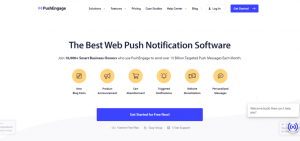
One of the best ways to engage with the audience is by sending notifications. You can send notifications to your potential audiences and keep them engaged with your content or products.
If you are running an eCommerce site, it becomes important for you to notify your customers of the newly arrived products or about the running offers.
PushEngage is one of the Essential WordPress Plugins for web push notifications. It enables you to notify your visitors using the browser push notification technology. One of the best features of this plugin is that it can send notifications automatically.
Key Features:
Flexible Styles: You can customize your content and the style of your notifications.
Segmentation: It segments the users based on their activity on a website. Accordingly, you can send notifications.
Pricing:
PushEngage plugin is available for free but is limited to 200 subscribers and 30 campaigns. Whereas the premium version is available with different plans.
Business:9$/ Month (100K Subscribers)
Premium: 29$/ Month (500k Subscriber)
#10-Monster Insights:

It’s necessary to know how users are responding to your website.
You may have linked your website to Google Analytics, but sometimes the insights data in analytics make it more confusing, mainly for beginners. Else take an example of a client who may not be aware of those data.
To make it easier and more understandable, you can use MonsterInsights‘s Google Analytics plugin. Here the data is presented easily.
Key Features:
Universal Analytics: It enables you to set up universal website tracking for all your devices and campaigns.
Outbound Link: You can track all outbound links going from your site.
SEO Score: You can keep an eye on your overall SEO score.
Pricings:
A free version for MonsterInsights is available, but you can gather more insights with its premium version.
Plus: 99.50$/Year (Use on single site)
Pro: 199.50$/Year (Use on 5 sites)
Agency: 399.50$/Year (Use on 25 sites)
Wrapping Up:
We have discussed 10 Essential WordPress Plugins. Still, there are plenty of plugins available that give excellent features. If you are building a website on WordPress, you must use those above plugins to get better results.
As a Boutique Software Development Company, even Gloify provide service for WordPress Development. If you are looking for a WordPress Website for your business, Kindly Contact us.