A Content Management System(CMS) is a web-based application on which anyone can create, manage, store, edit or publish massive amounts of content without programming skills. It can be said to be software that empowers you to create and manage content on your website including its design, text graphics and even the code you see. CMS allows users to easily edit content from anywhere without relying on programmers to update the website.
Now you must be having a question
Why do we need to do it when we can have developers do that task?
Many companies managing a website is not something they want to spend time with because of the lengthy process and cost associated with it. Instead, they search for easier means to accomplish such tasks. This is where CMS comes in as a saviour. Such companies can now control their online identity without going through the hassles of web design and development.
It can be even used for content marketing.
In this blog, we are going to discuss some popular CMS platforms, where you can start building your website.
Before we dive into the popular CMS platforms, let’s know the benefits of CMS.
- Anyone who doesn’t have any knowledge of coding can easily build a website for their business.
- As it includes drag-and-drop features, It takes less time to build a website.
- It allows multiple users with different roles and responsibilities.
- It improves site maintenance.
- Scheduling can be streamlined.
- Design changes are simple to implement.
Let’s move to our niche the Popular CMS Platforms of 2023:
WordPress:

WordPress is one of the most popular Content management systems in the world for creating a website. This software is available for free and is maintained and developed with new features added by thousands of developers around the world. WordPress is an open-source licence, which means anyone can contribute to the development of the platform. It is an open-source software known for its flexibility and scalability.
Best Features:
User management: assigns different roles and gives access to different user types: administrators, editors, authors, contributors, and subscribers.
Customization: Customise your page with several templates and plugins available.
Content Management: The WordPress content management system allows you to log in from any modern browser and make changes to your website without coding knowledge.
Flexible Post Scheduling: Schedule your post to display at specific dates/times so that you can create content ahead of time.
Pros:
- Cost-effective.
- Customise using an extensive gallery of free WordPress themes and plugins.
- Easy to use.
- Several plugins are available that enable you to make changes you want on your websites.
- Adding content to the website is simple and fast.
Cons:
- Need to rely on a lot of plugins for additional features.
- Frequent updates are required for themes and plugin updates.
- Websites get slow if the traffic increases.
- SEO Ranking is low compared to other websites.
- Sometimes Website servers go down without any notice.
Joomla:

Joomla is one of the world’s most popular CMS platforms used by millions of individuals, businesses and organisations all across the globe. It features fully customizable website creation and management. Joomla has been downloaded over 110+ million times and powers over 2+ million active websites. It makes the perfect choice for any website creating multilingual websites as 76 language packs are available. Joomla has built-in SEO tools so that everyone can find your websites. It is safe and secure to protect your website from hackers. Top of that Joomla is a global community offering
- Support forums.
- User groups and events.
- Video training and Documentation.
Joomla holds a unique place in the open-source community, being the only non-corporate-backed, community-driven CMS platform globally. It also implements modern programming standards using object-oriented programming (OOPS) and wrapping things up with a strong MVC design pattern.
Best Features:
Multilingual Settings: Joomla is offering over 70 languages for websites.
Drag & Drop Features: Adding images to your content is simple, as you can drag and drop your images from your system directly.
URL Redirection: Redirect your URL whenever required as redirecting is easy and simple.
Extendable: There are more than 8,000 extensions available to expand the functionality of your website.
Responsive: All designs are fully responsive, as Joomla uses Bootstrap.
Pros:
- Free open-source software.
- In-build SEO Functionality.
- Best for e-commerce Websites.
- Fast and Easy to edit content.
- In-built Caching.
Cons:
- A bit complex as compared to other CMS.
- A fewer number of plugins and additional modules.
- Some of the Plugins have compatibility issues.
Drupal:

Drupal is a free and open-source web content management system written in PHP and its flexible API architecture supports different digital platforms. It optimises its built-in features for better performance and security.
Best Features:
Multilingual: Has better multilingual capabilities as compared to other CMS. Its Automated language translation supports more than 100 languages.
Security: Over 1 million developers worldwide contribute to Drupal, making it one of the most secure and stable platforms available.
Performance & Scaling: Keep your audiences engaged by ensuring uninterrupted content delivery.
Pros:
- Effective for building complex and highly customised websites.
- Has a large community of developers and users who regularly build new modules, and plugins and fix the bugs that you can access for free.
- One of the most secure CMS.
- Offers a large number of mobile-friendly themes.
Cons:
- More complex as compared to other CMS.
- Most of the modules are available in premium versions.
- Themes and modules installation usually takes time as you need to research.
- Without developer assistance, It’s difficult to manage as it has many custom-coded themes.
Sitecore:

Sitecore is one of the world’s leading CMS platforms and is based on ASP. More than a CMS, it’s a fully integrated customer experience platform that is used to create personalised, digital experiences that drive revenue. Sitecore is a platform that includes content management, email marketing, and analytics tools. It makes it easy to run integrated marketing campaigns that are personalised for every visitor in multiple languages. Sitecore includes detailed analytics to understand audience behaviour. It is secure and scalable to meet the needs of enterprises and integrates seamlessly with other software like CRM systems, DAM systems and other digital tools.
Best Features:
Workflows: Sitecore allows editors to create one or more workflows based on their business requirements.
Security: Admins can create users, roles and domains. Defining security permissions for roles helps prevent users from accessing content they shouldn’t.
Marketing automation: Set up automated campaigns to respond to visitors’ actions on a site.
Pros:
- Simple and intuitive user interface.
- Building marketing campaigns is easier.
- The quick upgrade process.
Cons:
- Expensive as compared to other CMSs.
- As this CMS requires programming skills, it can’t be developed without IT expertise.
- It’s quite difficult to find a developer who has proper knowledge of Sitecore development.
- There is a lack of documentation, support, and community.
Typo3:

TYPO3 is a free and open-source CMS system based on PHP. It is a free tool for creating websites.Typo3 separates the web front-end from the administration interface, which makes it harder for hackers to disrupt the websites’ properties.
Best Features:
Multilingual: Support 51 languages.
Content Management: Create and deliver content across all digital channels.
Secure, Performant, Scalable: Create information-rich digital properties that load fast and perform well at any scale.
Pros:
- It offers 1000+ extensions that can be quickly and easily installed.
- It can set a page structure without a pre-fixed order of blocks, sections or articles.
- Security issues get resolved automatically.
Cons:
- Complex in installation and set up.
- The learning curve for customising the content is steep.
HubSpot:
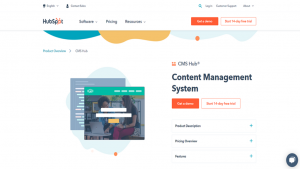
HubSpot is one of the popular CMSs to create a website without the need for codes. This platform contains user-friendly tools that help anyone without technical knowledge to publish a website. Its integrated sales and marketing tools help to increase reach and engagement.
Best Features:
Content Management: Optimise the site’s content and call-to-actions based on insights and information about the visitors.
In-built SEO tools: Its’ SEO recommendation allows you to enhance all the pages on your site.
Analytics: HubSpot’s CMS tools allow you to report on your website traffic, overall page performance, and even contact conversion rates.
Pros:
- It includes free CRM software for your sales and other marketing activities.
- Easy to use.
- It can be even used for content marketing.
- It is an all-in-one platform for sales, marketing and customer support.
Cons:
- Expensive.
- HubSpot email templates can be a bit complex to modify without knowledge of CSS.
- Have to pay extra charges for technical support.
Final Thoughts:
There was a time when companies used to say content is a good thing to have on their sites but now it has become one of the main ways by which businesses interact with their customers. It has become a core part of business in these years every department needs it. Gone are those days, when companies or enterprises had to rely on developers for certain changes or updates. Now CMS allows them to manage their sites by themselves. They can change, update and format the content of their sites. It reduced the cost and increased their productivity.
Now you must have an idea about some popular content management systems. You must have come to know about their best features, pros and cons. Now it’s time for you to decide which platform is best for your company or your portfolio. If you want any assistance in developing a website on CMS, Gloify will help you in your website development process.

