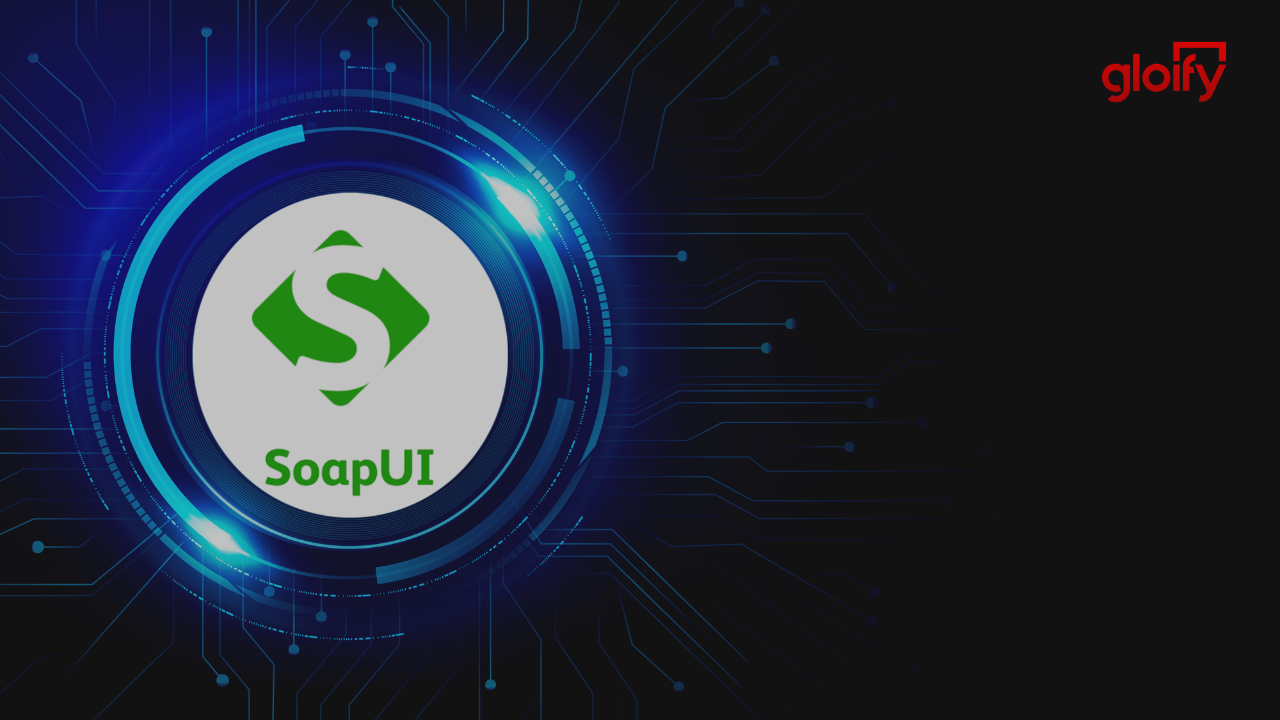Are you into software testing?
Do you aware of SoapUP?
It is the world’s most widely-used automated testing tool for SOAP and REST APIs.We can’t say it is just a functional API testing tool but let us perform non-functional testing such as performance and security testing.
Testifying the popularity and effectiveness of SoapUI as an API testing tool is its explosive growth. Launched just six years ago, SoapUI now boasts a global user base of more than 120,000 users and over 130 partners, including big names like Google, Red Hat, and New Relic.
In the modern software world, APIs are everywhere. Nearly every company works with APIs to enable their customers or client to access and leverage specific information or services more programmatically.
According to the report by Statista, the number of APIs used by businesses is rapidly growing. Looking at the demand for APIs, SoapUI is even more apparent.
From the below percentage, you can know its popularity and adoption by various industries.
Financial services industry: 75%
Tech-based: 16%
Telecommunications: 6%
Others: 1%
It becomes crucial for those building their profession in software testing to know about this popular API testing tool.
No worries, if you are a beginner and want to know more about SoapUI, you are on the right page.
In this blog post, we will understand how SoapUI can streamline your API testing process and explore the key features that make it a versatile tool.
Before moving in depth, let’s know more about it.
What is SoapUI?
SoapUI is a software testing tool that enables the rapid development of automated web application tests. The functionality of this tool range from test management to test execution, reporting, and analysis. Most importantly, SoapUI offers a clean and modern user interface so developers can focus on coding instead of annoying toolbars. The productivity boost made possible by this technology has helped several businesses to manage their software projects more efficiently at all stages of development.
Additionally, it is a user-friendly API testing tool used for testing Web Services, RESTful APIs and SOAP Web Services. It allows software testers to quickly analyse, debug and test web services in various ways. It has all the necessary features to develop, design and test efficient web applications using modern HTTP protocols such as SOAP/REST/rich media handlers.
Important Features:
SoapUI is an open-source tool that helps us perform a wide range of functional and non-functional testing on our APIs in a simple way. With a very minimal amount of effort, you can quickly create your API tests as well as automate them for better testing outcomes.
Let’s check out some of its features.
Functional Testing:
SoapUI is a convenient tool for automated Functional and Regression Testing. Its powerful and ingenious features will enable you to validate and revamp the quality of your service and applications. Top of that, you don’t need developer skills to write functional tests in this. Whether you want to create new TestSuites, add TestCases or add assertions to your TestCases, it’s quick and effortless.
- It allows you to create and run complex test scenarios with its drag and drop feature.
- No other tools can suites you better than SoapUI 4.5 if you run your tests in various environments. You can quickly change the test setup depending on your target environment.
- Take your test quality to the next level with the new ReadyAPI Test Debugging feature. It enables the tester to debug and develop data-driven tests.
- Allows you to dynamically inspect how SOAP or REST service contract covers by your functional tests with its breakthrough web services coverage.
- Testing undocumented APIs is very simple. It records your interactions with the API and creates test suites based on those interactions.
Load Testing:
When it comes to Load tests, In SoapUI, you can create them quickly and easily on the base of existing functional API tests. Usually, a load test is used in SoapUI to check the performance assessments of web services like load, stress, and endurance of all non-functional testing types.
- It allows you to track the end-to-end performance of your systems, such as memory, disk usage on your server, database transactions, and other metrics.
- It enables you with a feature of advanced scripting, where you can flexibly write setup and teardown scripts in javascript or groovy to initialize and finalize your test runs.
- Basic user interfaces and LoadUI agents make load testing easy with SoapUI tools.
- An advanced custom reporting feature allows you to record the performance parameters.
- Stimulate load testing with high volume and real-world scenarios easily.
Security Testing:
Protect your website’s services against common security vulnerabilities with tests and scans. In SoapUI, security testing ensures the authentication and authorization of Web Services and Web APIs.
- You can perform a complete set of vulnerability scans with the ReadyAPI security test generator.
- Using a stack overflow in the SoapUI web testing tool, scan and locate massive documents within XML messages that can cause a stack overflow.
- Secure your database. It scans, detects, and prevents SQL injections that may damage your database.
- Enables you with cross-site scripting that scans and detects potential risk on specific parameters used in its structured messages.
- By running Fuzzing Scans, you can appreciably enhance system hardening. To find string vulnerabilities, send random text messages to your service to provoke unknown errors, buffer overflows, and stack traces.
MockServices:
MockServices in SoapUI makes it easy to simulate and test Web Services before implementation. You can access the services without waiting for them to be complete and available as they eliminate the expenses associated with building full-scale replicas of your production systems.
- It has an Auto Mock Creation feature. It automatically detects a WSDL from your desired location and generates a MockService and its methods.
- It’s not necessary to build full-scale replicas of your production systems. You can mimic your Real Web Services without waiting for them to be available.
- It lets you mocking of both REST and SOAP APIs.
- Analyze how much your WSDL is simulated and utilized by mock clients.
- You can consistently build REST mock by using its REST discovery feature.
Supported Technologies:
SoapUI supports the most comprehensive technologies. Its building applications or services include a variety of protocols. With SoapUI, you can test and deploy SOAP services and Flex/Flash web applications.
SOAP/WSDL: No matter how complex your WSDLs or SOAPs are, you can import, test, and validate them seamlessly.
REST: You can test your REST services and their resources with a few clicks.
Web and HTTP(S): Automate the creation of typical usage scenarios by interactively recording web traffic within SoapUI.
AMF: you can create test scenarios for your rich internet applications and spot bottlenecks.
JDBC: You can test your Web services and applications using any JDBC database.
JMS: Using SoapUI, you can send and receive text and binary messages from numerous JMS providers.
Automation:
SoapUI integrates with several automation tools that will drastically reduce your labour cost and improve your delivery time.
Maven: It’s a software project management tool that executes a project’s build, documentation and reporting from a central repository. You can run your SoapUI tests and mocks within a Maven build by using simple commands.
Hudson: SoapUI makes continuous integration with Hudson seamlessly. As the development process runs continuously, finding bugs gets easier.
Bamboo: Tests can be integrated and executed within Bamboo builds with just a few commands.
JUnit: It’s a java unit framework.SoapUI can also control the flow of tests with JUnit.
ANT: You can run and customize your tests within an ANT automated build by using SoapUI.
Advantages:
- The Graphical User Interface (GUI) is simple and easy to use.
- It’s a cross-platform desktop-based application.
- It supports several standard protocols and technologies, including HTTP, HTTPS, AMF, JDBC, SOAP, WSDL, and HTTP.
- As compared to other tools available in the market, it costs low.
- It has a well-organized framework that generates lots of web service tests.
- Its mock application features allow testers to test real-time applications.
- A drag-and-drop feature allows script development to be accessed.
- The SoapUI tool enables data to be transferred from one API call to another without manual involvement.
- Users can access data from various web services without writing any code.
- The tool facilitates the collaboration between testers and developers.
Disadvantages:
- Testing web services and requesting big data take longer.
- Security testing needs enhancements.
- .Fuzzing Scan feature is complex for beginners.
- The MockResponse feature needs to be enhanced and simplified.
- The learning curve is a bit sharp.
Conclusion:
The world of API testing is constantly changing, and with it come new challenges, trends, and technologies that play a role in how we design and execute the tests. SoapUI is not the only tool to carry out API testing. It has proven time and again to be one of the best. That has made it a staple in many organizations’ API testing portfolios.
If you’re looking for an easy-to-use testing and automation tool that is also easy to learn, SoapUI is a great way to go. It is available on various platforms, making it ideal for teams that utilize multiple operating systems. Although there are several competitors in the field, SoapUI offers a lot of functionality at quite a low cost.
If your organization need any help in software testing, then Gloify can assist you in a better way.